By Jennifer Henderson
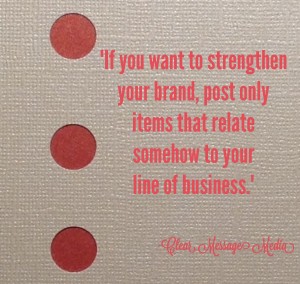 I started using Pinterest a few years ago when it launched. I loved how easy it was to “pin” ideas, and I was quickly hooked. Pinterest defines itself as a “tool for collecting and organizing things you love,” and since its introduction, Pinterest’s popularity has grown enormously. According to a recent study, Pinterest is the “fastest growing sharing channel, followed by Facebook and LinkedIn.” People now use Pinterest more than e-mail for sharing things online, and the social media tool has become essential for marketing. In addition, Pinterest recently added a new “Pinterest Interests” feature, which suggests additional pins based on what you’ve already pinned. The Search Engine Journal likes this new feature because “if you use Pinterest for business it will help you find a more targeted audience of people to follow, and increases the chances of your pins being seen by them as well.” If you’re not using Pinterest already, it might be time to do so. Below are some important tips for using Pinterest to grow your business.
I started using Pinterest a few years ago when it launched. I loved how easy it was to “pin” ideas, and I was quickly hooked. Pinterest defines itself as a “tool for collecting and organizing things you love,” and since its introduction, Pinterest’s popularity has grown enormously. According to a recent study, Pinterest is the “fastest growing sharing channel, followed by Facebook and LinkedIn.” People now use Pinterest more than e-mail for sharing things online, and the social media tool has become essential for marketing. In addition, Pinterest recently added a new “Pinterest Interests” feature, which suggests additional pins based on what you’ve already pinned. The Search Engine Journal likes this new feature because “if you use Pinterest for business it will help you find a more targeted audience of people to follow, and increases the chances of your pins being seen by them as well.” If you’re not using Pinterest already, it might be time to do so. Below are some important tips for using Pinterest to grow your business.
Stick to What You Know
When developing your presence on Pinterest, make sure that you pin items that are related to your business and what you know best. Carole’s Clear Message Media Pinterest page, for example, focuses on social media and communication. She doesn’t veer off topic. If you want to strengthen your brand, post only items that relate somehow to your line of business.
Educate Your Users
According to Karen Leland, author of the Ultimate Guide to Pinterest for Business, boards that provide “how to” information are very popular on Pinterest. “If you have access to content (video or print) that can educate, inform, teach or transfer knowledge to your audience, create some boards around it,” she writes in Entrepreneur. According to Leland, you do not have to worry about pinning original content. “As long as the information relates to your business, it doesn’t even have to be your original content, as long as you properly credit it,” she says.
Carole has provided a lot of “how to” information on Clear Message Media’s Pinterest page, ranging from “How to Promote Your Business Online Step by Step” to “How to Use Google Analytics to Trace Pinterest Efforts.”
Use Your Creativity
A Pinterest slideshow on the Entrepreneur website encourages businesses to be creative with Pinterest. The magazine points to the Whole Foods chain of grocery stores, which creatively gives their Pinterest boards names such as “Cheese is the Bee’s Knees” and “How Does Your Garden Grow?”
When thinking up catchy board names, though, don’t be so obscure that the board’s topic isn’t evident. And, when it comes to being creative with Pinterest, don’t forget about the images. Pinterest is a visual social media tool; creative images capture users’ attention.
Promote Your Website
One of the benefits of using Pinterest is directing users to your website. So, don’t forget to promote your website on your Pinterest page. Entrepreneur gives the example of Everyday Health, which has more than 3.8 million Pinterest followers, but doesn’t list its website on its Pinterest profile. “This may be costing the brand large amounts of website traffic. Be sure to complete the bio section, as well as linking and verifying the brand’s website,” Entrepreneur advises.
Link to Pinterest from Your Website
And, while you are directing users to your website, don’t forget to direct users to Pinterest FROM your website. Include a “Follow Me on Pinterest” button on your home page and the “Pin It” button on your blog. Leland writes that cross promotion is key: “Connect with other social media by creating a Pinterest tab on Facebook, tweeting your pins, and embedding pins in your blog post.”
We’d love to hear from you on how you have developed your Pinterest presence and what works and doesn’t work for you. Please comment in the section below.

